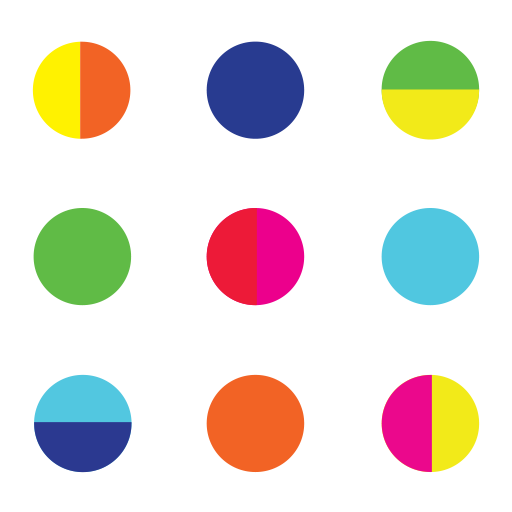The User Confidence of Mute
Designing Clarity for Silence and Sound
In a world where conference calls, online meetings, and remote work have become our “new normal,” the ability to control when and how we’re heard is paramount. Whether in digital communication tools or physical devices, the concept of “mute” serves as the brakes on the ever-turning wheels of conversation. Yet, how often do we question whether we’re truly muted—or not?
“Linda, you’re on mute.”
It’s a phrase we’ve all heard (or been accused of) in virtual meetings. These moments underscore a critical problem: the lack of user confidence in mute.
The Trust Gap in Mute Functionality
Mute functionality is fundamentally about trust. As users, we need to trust that when we mute ourselves, we are indeed silent. Conversely, when we unmute, we expect to be heard. But this trust is often undermined by unclear interfaces, ambiguous icons, and poor placement of critical controls.
Consider this scenario: you’re in a meeting, needing to whisper to a colleague or silence a background noise. You tap the mute button. Are you sure you’re muted? Can you visually confirm it at a glance? Often, the answer is no.
Even widely used platforms, like Skype or Zoom, face these issues. Icons might change color or style, but without context, it’s not immediately clear which state is live and which is mute. Worse still, some platforms place the mute button perilously close to the hang-up button, turning a simple action into a nerve-wracking experience.
Digital Mute: Improving Software Design
For software-based mute, the user interface must instill confidence. Here’s how we can achieve this:
- Clear Iconography: Mute and unmute icons must be visually distinct and immediately recognizable without additional context. Think bold changes in color (e.g., red for muted, green for live) paired with clear text labels.
- State Feedback: Use visual and auditory cues to confirm mute status. For instance, a subtle “ding” or screen highlight when toggling between mute and unmute.
- Accessible Placement: Position the mute button away from high-stakes controls like hang-up or screen share. This reduces the risk of accidental disconnection.
Physical Mute: Confidence Beyond the Screen
In physical spaces, mute functionality takes on an added layer of complexity. Imagine a conference room with participants silently mouthing, “Are we muted?” at one another. This common scene underscores the need for visible, intuitive indicators of mute status that extend beyond the screen.
Key Design Considerations for Physical Mute:
- Universal Visibility: Install LED indicators on microphones or meeting room devices. A simple red light for muted and green for live can instantly clarify status for everyone in the room.
- Physical Controls: Include tactile mute buttons that provide immediate feedback, such as a soft click or vibration, ensuring users feel the action they’ve taken.
- External Communication: For those outside the meeting room, visible status indicators on doors or screens can signal whether participants are engaged in a call and whether it’s safe to interrupt.
Beyond Mute: Enhancing the Experience
Mute functionality should do more than silence a microphone; it should empower users to stay engaged and informed. Here are some innovative features to consider:
- Live Transcription: Automatically transcribe conversations while muted, allowing users to catch up on what they missed without disrupting the flow of the meeting.
- Name Recognition Alerts: Blink or flash when a user’s name is mentioned, prompting them to rejoin the conversation.
- Integrated Status Indicators: Use universally understood colors—red for muted, green for live—to align user expectations with reality.
Building Trust Through Thoughtful Design
Mute is no longer just a button; it’s a tool for maintaining control, preserving privacy, and fostering confidence in our digital and physical interactions. By addressing the trust gap in mute functionality, we can design systems that empower users to communicate on their terms, without hesitation or second-guessing.
Whether through intuitive icons, tactile feedback, or smarter integrations, the next generation of mute design should not only answer the question, “Am I muted?” but also ensure the answer is always crystal clear.
In the end, mute is not just about silence—it’s about confidence. And confidence is the cornerstone of great design.